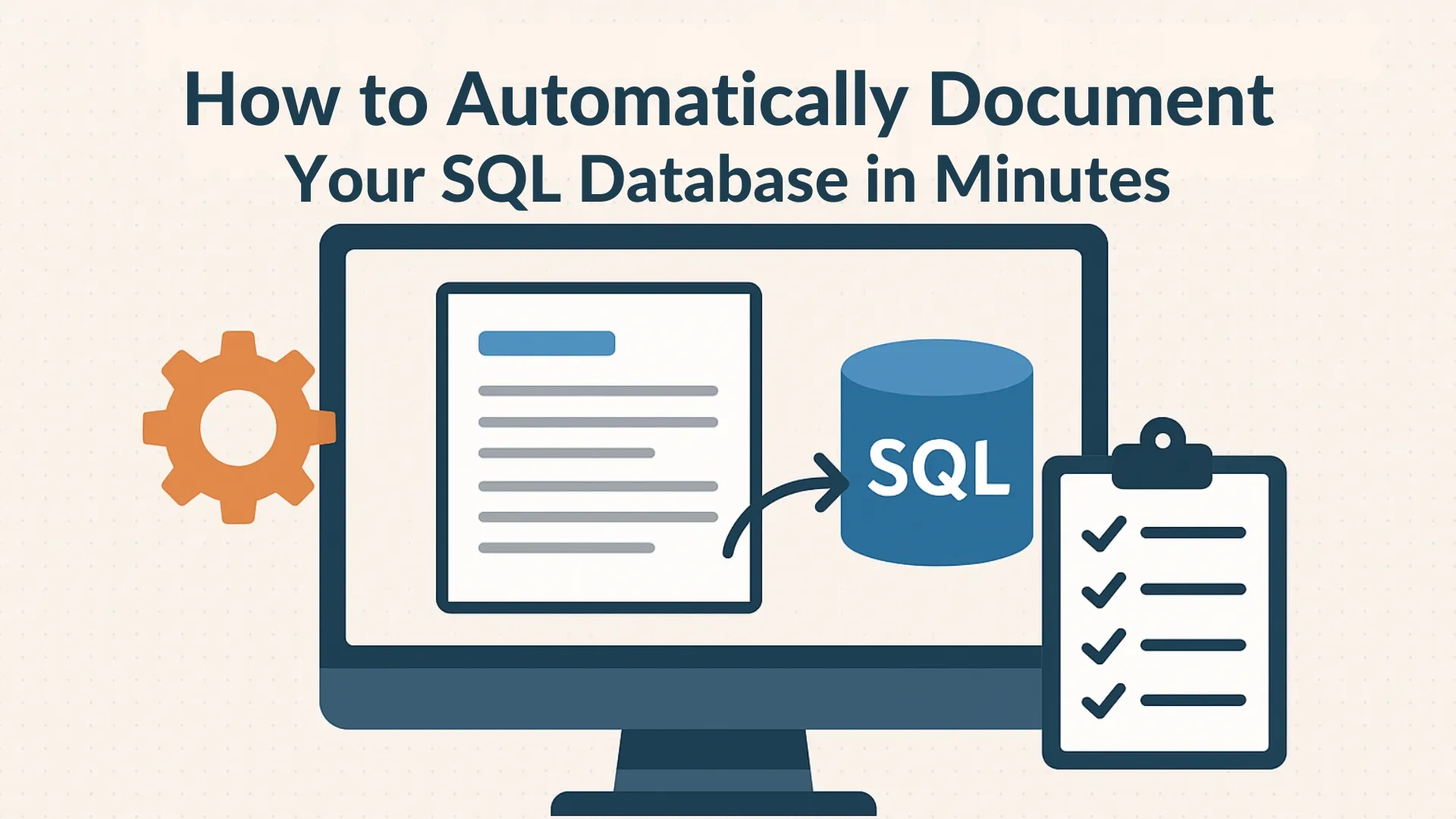In modern data-driven organizations, accurate SQL database documentation is not just good practice—it’s critical for compliance, collaboration, and operational efficiency. Yet, traditional documentation methods are painfully slow, prone to human error, and often outdated by the time they’re complete.
Today, AI-powered database documentation tools can generate complete, interactive documentation in minutes without exposing sensitive data. This guide explains exactly how to do it, why it matters, and how to choose the right solution—so you can spend less time documenting and more time building.
What Is SQL Database Documentation and Why Is It Important?
SQL database documentation is the process of describing the structure, purpose, and relationships of tables, columns, keys, indexes, and triggers in a database. Good documentation answers questions like:
- What does this table store?
- How are these columns related?
- Which constraints protect the data?
A well-documented database is crucial because:
- Speeds up onboarding: New developers and analysts can navigate data faster.
- Supports compliance: Regulatory frameworks like HIPAA and GDPR require data transparency.
- Prevents errors: Teams avoid accidental data changes or misuse.
- Improves collaboration: Non-technical teams can self-serve schema knowledge.
Without proper documentation, teams rely on institutional knowledge, which disappears when employees leave.
Why Manual Documentation Is No Longer Enough
Historically, database documentation meant manually drawing Entity-Relationship (ER) diagrams, writing descriptions for tables, and saving them in static files like Word or Excel. This approach has serious drawbacks:
- Time-intensive: Large databases can take weeks to document.
- Error-prone: Human errors lead to inconsistencies and misunderstandings.
- Not scalable: Frequent schema changes require constant manual updates.
- Poor accessibility: Static files are hard to share and search.
Given the rapid pace of development and database updates, manual documentation is no longer practical for growing organizations.
How Automatic SQL Documentation Works
Automated tools use metadata extraction and AI to analyze your database structure and generate comprehensive documentation instantly.
The process typically involves:
- Secure Database Connection
The tool connects to your database using read-only credentials or a local agent to avoid accessing actual data. - Metadata Extraction
The system retrieves schema information—tables, columns, relationships, constraints—without reading any sensitive records. - AI-Powered Descriptions
Column names and relationships are translated into plain-language descriptions (e.g., cust_id → “Customer ID: unique identifier for a customer”). - Visual Schema Mapping
Generates ER diagrams and interactive maps for easier exploration. - Automatic Updates
Documentation refreshes whenever the database changes.
This means your team always has real-time, accurate, and accessible documentation.
Step-by-Step: How to Document Your SQL Database in Minutes
1. Choose a Secure Documentation Tool
Look for platforms like DBInsights.ai that prioritize security with metadata-only extraction, on-premise deployment options, and role-based access.
2. Connect Your Database
Provide read-only credentials or install a local agent. Select the database type—MySQL.
3. Run the Metadata Scan
The tool scans all tables, views, triggers, indexes, and relationships without touching live data.
4. Let AI Generate Descriptions
AI models interpret field names and relationships to produce human-readable, context-aware explanations.
5. Explore the Interactive Documentation
Browse by table, search keywords, or visualize ER diagrams. Click any element to view details instantly.
6. Share With Your Team
Collaborators can view, search, and annotate the documentation without affecting the database.
Key Features to Look For in an Automatic SQL Documentation Tool
When evaluating solutions, ensure they include:
- Metadata-Only Access: For maximum data security.
- Interactive Visuals: Clickable ER diagrams for quick navigation.
- AI-Generated Descriptions: Saves hours of manual naming.
- Role-Based Permissions: Control who can view, edit, or share docs.
- Automatic Syncing: Documentation stays current with schema changes.
- Export Options: PDF, HTML, or wiki integration for offline access.
Security Considerations in Automated Documentation
Data privacy is a major concern for database teams. Modern tools address this by:
- Extracting only schema metadata, never actual records.
- Encrypting all connections (TLS/SSL).
- Offering on-premise deployment for regulated industries.
- Implementing multi-factor authentication and audit logs.
This ensures compliance with HIPAA, GDPR, SOX, and other frameworks.
Real-World Example: Saving Weeks of Work
A SaaS company with over 1,200 tables in its SQL Server database needed documentation for a compliance audit. Traditionally, this would take 3–4 weeks of manual work.
By using DBInsights.ai:
- They connected the database in under 10 minutes.
- The tool auto-generated complete documentation in less than an hour.
- The compliance team had interactive, searchable documentation—eliminating 100+ hours of manual effort.
Final Thoughts
Automatic SQL documentation tools are transforming how teams manage database knowledge. With solutions like DBInsights.ai, you can replace weeks of tedious manual work with minutes of AI-driven automation—without compromising security.
If you want documentation that’s fast, accurate, and always up-to-date, try an AI-powered tool today and see the difference.